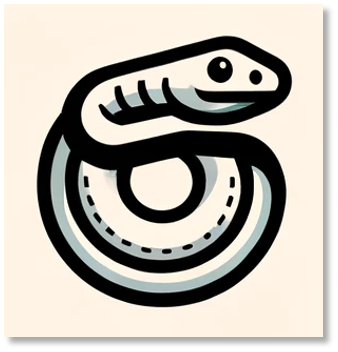
FreeGSNKE: Free-boundary Grad-Shafranov Newton-Krylov Evolve
FreeGSNKE (pronounced “free-gee-snake”) is a Python-based code for simulating the evolution of free-boundary tokamak plasma equilibria.
Based on the well-established FreeGS code, it utilises FreeGS4E (a fork of FreeGS) to solve different types of free-boundary Grad-Shafranov equilibrium problem and contains a number of new capabilities over FreeGS.
NOTE: We recommended reading this page in its entirety before attempting to install or run FreeGSNKE! k
Capabilities
FreeGSNKE is capable of solving both static (time-independent) and evolutive (time-dependent) free-boundary equilibrium problems. For fixed-boundary problems we recommend using FreeGS.
FreeGSNKE can solve:
Problem Type |
Objective |
Example use cases |
|---|---|---|
Static forward |
Solve for the plasma equilibrium using user-defined poloidal field coil currents, passive structure currents, and plasma current density profiles. |
Plasma scenario design and shape control. Equilibrium library generation (for emulation). Initial condition generation for evolutive simulations. Vitual circuit design. |
Static inverse |
Estimate poloidal field coil currents using user-defined constraints (e.g. isoflux and X-point locations) and plasma current density profiles for a desired plasma equilibrium shape. |
Plasma scenario design. Optimisation of poloidal field coil or magnetic probe locations. |
Evolutive forward |
Solve simultaneously for the plasma equilibrium, the poloidal field coil (and passive structure) currents, and the total plasma current over time from an initial equilibrium using user-defined time-dependent poloidal field coil voltages and plasma current density profile parameters. |
Full shot simulations. Vertical stability analysis. |
These problems can be solved in a user-specified tokamak geometry that can include:
Tokamak feature |
Purpose |
Properties |
Element in image below |
|---|---|---|---|
Active poloidal field coils |
Can be assigned (voltage-driven) currents that influence plasma shape and position. |
Locations, sizes (areas), wirings (series/anti-series), polarities (+1 or -1), resistivities (of coil materials), and number of windings. |
Blue rectangles |
Passive conducting structures |
Can be assigned induced eddy currents that also impact plasma shape and position. In evolutive forward mode, these are solved self-consistently. |
Locations, sizes, orientations (if available), and filaments (as passives can be refined if needed). |
Dark grey parallelograms |
Wall and/or limiter contours |
Confines the plasma boundary (for computational purposes). |
Locations. |
Solid black line |
Magnetic diagnostic probes |
Can measure the poloidal flux (fluxloops) or the magnetic field strength (pickup coils) at specified locations. |
Locations (for both) and orientations (for pickup coils). |
Orange diamonds (fluxloops) and brown dots/lines (pickup coils) |
Static Grad-Shafranov problems are solved using fourth-order accurate finite differences and a purpose-built Newton-Krylov method for additional stability and convergence speed (over the Picard iterations used in FreeGS). An implicit Euler method and the same Newton-Krylov solver are used to tackle the evolutive problem.
In the left panel above we show an example of a dynamic equilibrium calculated using FreeGSNKE’s forward solver, simulating the flat-phase of a MAST-U plasma discharge.On the right is the sequence of equilibrium reconstructions for the actual MAST-U shot. The agreement between the simulation and the real shot is very good in both the plasma shape targets and the currents in the poloidal field coils, illustrating FreeGSNKE’s accuracy. The contours represent constant poloidal flux and the different tokamak features are plotted in various colours (refer back to table above).
Feature roadmap
FreeGSNKE is constantly evolving and so we hope to provide users with more advanced features over time:
Short term:
JAX-ification of the core Newton-Krylov solvers for auto-differentiability.
Integration with the IMAS data formats.
Long term:
Implementation of the current diffusion equation.
Coupling with transport solvers.
Coupling with MOOSE to quantify electromagnetic loads on tokamak structures during vertical displacement events.
Getting started
Get familiar with FreeGS(NKE): given FreeGSNKE relies on some core FreeGS functionality, it is strongly recommended to first familiarise yourself with how it works by taking a look at the documentation here.
After installation (see below), check out the FreeGSNKE user guide: the FreeGSNKE docs are hosted at docs.freegsnke.com, and the user guide contains several examples to get started. You can also build the documentation yourself by following the instructions in the docs/README.md file. The user guide is built from Jupyter notebooks in the examples/ directory, where you can also find more demos beyond those included in the user guide.
Refer to the documentation: once you are a bit more familiar with FreeGSNKE, have a look through the API documentation.
References: check out the references at the bottom of this page for even more detailed information about FreeGSNKE and how it is being used in the community!
Questions: for questions or queries about the code, first check the examples, then the documentation, then the references, and then the open/closed issues tab. If those sources don’t answer your query, please open an issue and use the ‘question’ label.
Installation
Building from source is currently the only supported installation method.
Stage one: set up a Python environment
The recommended way to install FreeGSNKE is inside a virtual environment, for example using conda or venv. The following instructions will set up a conda environment:
Install the latest Miniforge distribution for your operating system.
Create a new conda environment with:
conda create -n freegsnke python=3.10
Activate the new environment with:
conda activate freegsnke
Stage two: install FreeGSNKE
pip install "freegsnke[freegs4e]"
The extra freegs4e dependency installs FreeGS4E automatically (and is required for FreeGSNKE to run).
If you are planning to develop FreeGSNKE, see the below section on contributing code.
Installing FreeGSNKE with UDA
FreeGSNKE also interfaces with UDA, for example, to simulate past MAST-U shots. See examples 6a, 6b and 6c for more information. If you require this functionality and have the necessary privileges, follow these steps to install the required packages:
Log into your account at https://git.ccfe.ac.uk/ and follow the instructions here to set up an SSH key to communicate with the CCFE GitLab instance.
Establish a connection to the UKAEA VPN.
When installing FreeGSNKE, specify the
udaextra:pip install freegsnke[uda].Finally, install the uda-mast package:
pip install "uda-mast @ git+ssh://git@git.ccfe.ac.uk/MAST-U/mastcodes.git@1.3.10#subdirectory=uda/python".
Contributing
We welcome contributions including bug fixes or new feature requests for FreeGSNKE. To do this, the first step is to consider opening an issue on the project’s homepage.
If the issue is a bug:
Make sure you’re using the latest version of the code as the bug might have been squashed in later releases.
Search the open and closed issues to see if an issue describing the bug already exists.
If the bug still persists, open a new issue and include the following:
a brief overview of the problem.
an explanation of the expected behaviour and the observed behaviour.
if possible, a minimum working example for reproducibility.
if possible, provide details of the culprit and a suggested fix.
If the issue is a new feature request:
Give a brief overview of the desired feature.
Explain why it would be useful (extra consideration will be given to features that will benefit the broader community).
If possible, suggest how the new feature could be implemented.
Contributing code
To make code contributions, please do so via a merge request. This will require working on your own branch, making the desired changes, and then submitting a merge request. The request will then be considered by the repository maintainers.
To work on your code in development mode, first clone the repository:
git clone https://github.com/FusionComputingLab/freegsnke
From your FreeGSNKE root directory, run:
pip install -e ".[freegs4e,dev]"
This will install FreeGSNKE in editable mode, including the optional development dependencies.
If you are also planning to co-develop FreeGS4E, you will need to install it in editable mode as well. This can be done by cloning the FreeGS4E repository, installing using the development instructions, and then installing FreeGSNKE in editable mode with:
pip install -e ".[dev]"
Notice that the freegs4e extra has been omitted from the FreeGSNKE installation command in this case.
Please also install the pre-commit hooks (Black and isort) for code formatting. The pre-commit library is included in requirements-dev.txt and will be installed automatically using the dev extra included in the commands above. To install the pre-commit hooks, run the following in the root FreeGSNKE directory after installation:
pre-commit install
Several tests have been built using pytest and are run as part of the CI/CD pipelines, but you can run these locally before submitting a merge request if you wish. These must pass in order for the merge request to be approved, so please fix any errors that pop up if you see them.
If your bug fix or feature addition includes a change to how FreeGSNKE fundamentally works or requires a change to the API, be sure to document this appropriately in the user documentation, API documentation, and by writing/changing the notebook examples where appropriate. Also be sure to fully justify why such changes are needed.
Any Jupyter notebooks tracked by the repository should not include cell outputs so that we can keep the size of the repository reasonable. Please clear these manually in the notebook itself before submitting merge requests. The following command does just this:
jupyter nbconvert --clear-output --inplace notebook.ipynb
References
If you make use of FreeGSNKE, please cite our work:
@article{amorisco2024,
title = {{FreeGSNKE}: A Python-based dynamic free-boundary toroidal plasma equilibrium solver},
author = {Amorisco, N. C. and Agnello, A. and Holt, G. and Mars, M. and Buchanan, J. and Pamela, S.},
journal = {Physics of Plasmas},
volume = {31},
number = {4},
pages = {042517},
year = {2024},
doi = {10.1063/5.0188467},
}
Here are a list of FreeGSNKE papers that describe or use the code:
Amorisco et al, “FreeGSNKE: A Python-based dynamic free-boundary toroidal plasma equilibrium solver”, Physics of Plasmas, 31, 042517 (2024). DOI: 10.1063/5.0188467.
Agnello et al, “Emulation techniques for scenario and classical control design of tokamak plasmas”, Physics of Plasmas, 31, 043091 (2024). DOI: 10.1063/5.0187822.
Pentland et al, “Validation of the static forward Grad-Shafranov equilibrium solvers in FreeGSNKE and Fiesta using EFIT++ reconstructions from MAST-U”, Physica Scripta, 100, 025608 (2025). DOI: 10.1088/1402-4896/ada192.
Pentland et al, “Multiple solutions to the static forward free-boundary Grad-Shafranov problem on MAST-U”, arXiv (2025). DOI: 2503.05674.
If you would like your FreeGSNKE-related paper to be added, please let us know!
Funding
This work was funded under the Fusion Computing Lab collaboration between the STFC Hartree Centre and the UK Atomic Energy Authority.
License
FreeGSNKE is distributed under the GNU Lesser General Public License v3.0. See the LICENSE file or the GNU website for more details.
The authors are also willing to discuss alternative licensing arrangements if required.
Contents
- Home
- User guide
- Example: Machine configuration
- Example: Static inverse free-boundary equilibrium calculations
- Example: Static forward free-boundary equilibrium calculations
- Example: Obtaining results from the eq and profiles objects
- Example : Using the magnetic probes
- Example: Evolutive equilibrium calculations
- Example: Static inverse free-boundary equilibrium calculations (in SPARC)
- Example: Static inverse free-boundary equilibrium calculations (in ITER)
- Example: Virtual circuit calculations
- API